Banana Pi M64 is the latest development from SinoVoip, based on the 64-bit SoC Allwinner A64 Quad Core, featuring Mali400 MP2 Dual-Core graphics, which allows for 4K H.265/H.264 video decoding, and 1080P@60fps / 720p@120fps encoding. The board size is similar to the Banana Pi BPI-M3 (3,62 inches x 2,36 inches).
Memory. The new Banana M64 has 2GB of RAM and 8GB of internal memory. If this is not enough – no problem, microSDXC cards up to 256GB are supported.
Communication. The board is equipped with Gigabit Ethernet on RTL8211E chip, Ampak AP6212 based Wi-Fi 802.11/b/g/n. Bluetooth and IR receiver are also present for communication.
Peripherals. To connect an external camera and display BPI-M64 has CSI and DSI connectors. There are two USB 2.0 Host ports and one micro-USB 2.0 OTG port for connecting USB devices. The board has 40 GPIO pins compatible with the Raspberry Pi.
Power. The new BPI-M64 is powered by a 5V 2A power supply with a jack, now micro-USB power support is not available as it was on some previous Banana Pi. The board also features a 3.7V battery connector, which can be very useful when implementing a wireless device.
Operating Systems. This is the first board of the Chinese manufacturer with support for Windows 10 IoT, on the official website in the downloads section is already available the first beta version of this OS. There is also support for Ubuntu, Debian, Android 5.1, and Android 6.0.
Banana Pi M64/BPI-M64 Specifications
| Processor | Allwinner A64 1.2 Ghz Quad-Core ARM Cortex A53 64-Bit Processor |
| Graphics processor | MALI-400 MP2 @ 500MHz |
| Memory capacity | 2GB DDR3 SDRAM (with shared memory with GPU) |
| Built-in memory capacity | MicroSD card up to 64GB and 8GB built-in eMMC memory |
| Network | 10/100/1000Mbps ethernet (Realtek RTL8211E/D) |
| Wi-Fi | 802.11 b/g/n (AP6212) |
| Bluetooth | BT4.0 (AP6212) |
| Video input | CSI connector that supports 8-bit YUV422 CMOS sensor CSI, CCIR656 protocol for NTSC and PAL, 5MP camera, 1080p video @30Hz |
| Video output | HDMI 1.4 with resolutions (up to 4K @24Hz) |
| Audio output | 3.5mm and A6 |
| Audio input | Built-in microphone |
| Power | 5V 2A DC |
| USB Ports | 2 x USB 2.0, USB OTG (Micro USB) |
| Buttons | Reset button, Power button, U-Boot button |
| GPIO and Peripherals | 40 pin expansion bus: GPIO (General Purpose Input/Output Interface), Power (+5V, +3.3V and general (GND)), some pins can be used as UART, I2C, SPI or PWM |
| Indicators | Power status indicator and RJ45 LED |
| IC | Built-in infrared (IR) receiver |
| OS | Android and Linux and others |
| Dimensions | 3,62 x 2,36 inches |
| Weight | 1,58 oz |
Installing Windows IoT
Installation is done on a memory card of at least 8GB.
- Download and extract the FFU file of the OS image.
- Download and install the IoT Dashboard on your PC.
- On the “Setup new device” tab in the “Device type” field, select the option “Customize” and then the “Browser” button will become available to select the previously downloaded FFU file.
- Agree with the license agreement and click the “Install” button.
- When the image burning process is finished, insert the memory card into the MicroSD slot on the BPI-M64 and run it.
FAQ
Is Banana PI better than Raspberry Pi?
It depends on what you’re looking for. Banana Pi has a faster processor and more RAM than Raspberry Pi, so it may be a better choice if you need high performance. However, Raspberry Pi is more widely used and has a larger community of developers and resources available. Ultimately, the best choice depends on your individual needs.
What is Banana Pi M64 used for?
It can be used as a media center, home theater, file server, and more. It runs on the Android operating system and supports various programming languages like Python, C++, and Java. With its powerful processor and ample RAM, it’s ideal for projects that require lots of computing power.
Can Banana Pi run Raspbian?
Yes, Banana Pi is compatible with Raspbian. It has a similar architecture to the Raspberry Pi and can run many of the same operating systems and applications. The Banana Pi also has more RAM and storage space than the Raspberry Pi, making it better suited for running Raspbian.
Final Words
The Banana Pi M64 is a great single-board computer from SinoVoip that packs plenty of power in its small size. It has a powerful quad-core processor and an array of ports, making it suitable for a variety of projects from basic computing to industrial applications. Its low price point makes it accessible to people on a budget, while its robust features make it ideal for experienced users who want to get the most out of their hardware.


 Audio/Video. The board is quite a powerful platform to work with video and audio: the manufacturer has equipped the board with HDMI jack version 1.4 with support for 2K*4K video and two-channel sound, a built-in microphone, and a 3.5 audio jack.
Audio/Video. The board is quite a powerful platform to work with video and audio: the manufacturer has equipped the board with HDMI jack version 1.4 with support for 2K*4K video and two-channel sound, a built-in microphone, and a 3.5 audio jack.

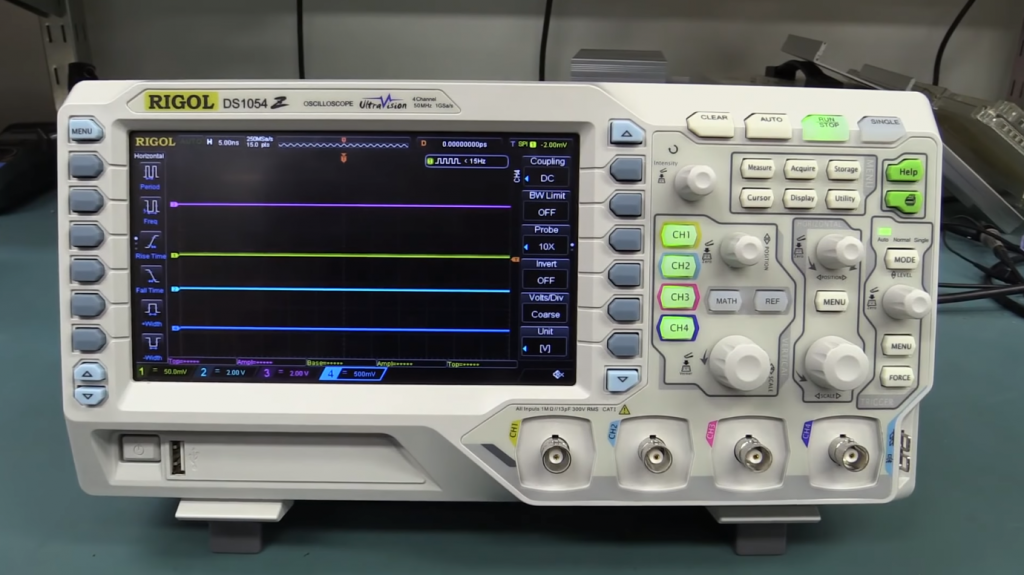
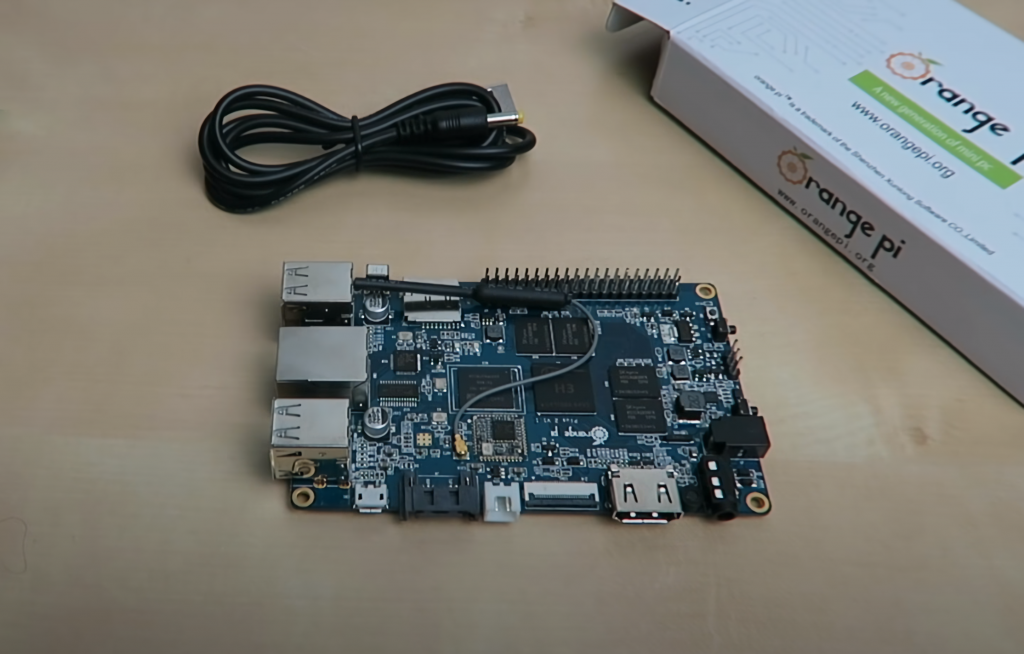
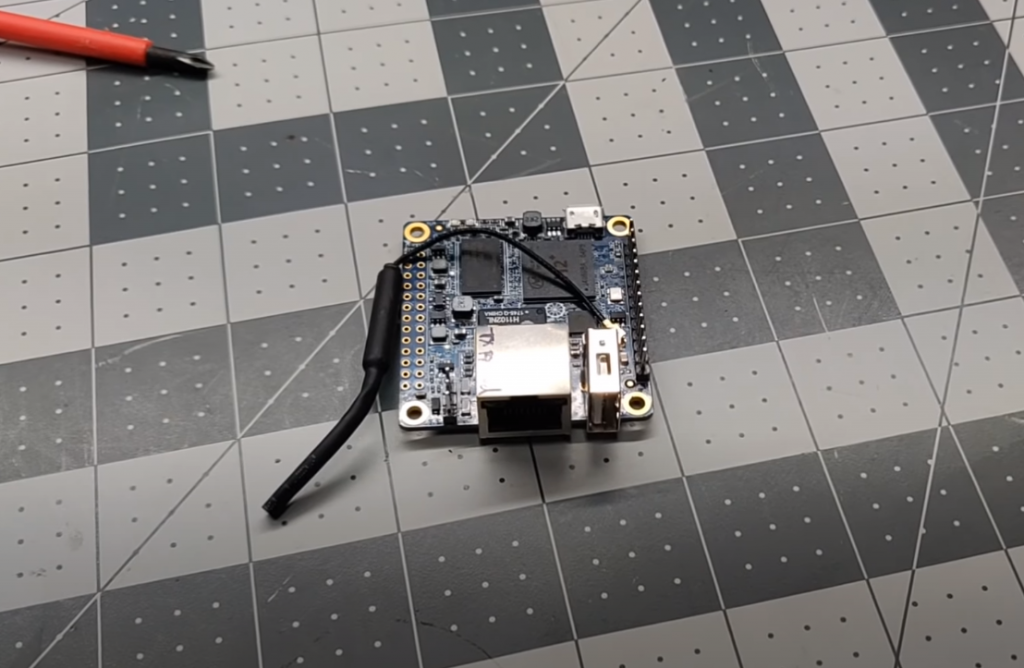

I recently had the pleasure of getting my hands on a Banana Pi M64 and I have to say, I am incredibly impressed. This tiny single-board computer is capable of providing me with an all-in-one computing experience that I never thought would be possible in such a small form factor. It features an Allwinner A64 1.2 Ghz Quad-Core processor and an ARM MALI-400 MP2 GPU, making it one of the most powerful and efficient SBCs currently available.
The Banana Pi M64 was extremely easy to set up thanks to its intuitive user interface and comprehensive documentation. Connecting components like peripherals and external storage devices is also simple, allowing me to begin using it almost immediately after taking it out of the box. What’s more, there are tons of third party operating systems available for download that enable me to customize my user experience even further.