SOHO (Small-Office/Home-Office Network) equipment segment has grown at an unprecedented rate over the past few years. Internet penetration in the home has done its job, and connecting appliances and wearable electronics to the home network with access to the global network has only made things worse. Affordable broadband prices have caused a real jump in multimedia content consumption. And often, in a typical two-bedroom apartment, with three residents, there are about a dozen devices that access the Internet. There are desktop computers, laptops, tablets, smartphones, network drives, and recently, TVs and even music receivers. Coming up are refrigerators, washing machines, and microwave ovens. And this whole zoo needs someone to serve it all, switch packets between devices, and provide access to the Internet. In the SOHO segment, a router is such a single switching device. And then, we will talk about one of the latest models from Linksys, namely the EA6300 AC1200 router.
It is often very difficult for the average user and sometimes impossible to choose exactly the router that he needs for his needs and tasks. Even Linksys has at least a dozen active models, and not every consumer can understand what is what. That would be, at least somehow, to remedy the situation, Linksys has applied a special scale of performance to their devices. The class device depends on the room’s size, which should be covered by Wi-Fi, the number of simultaneously connected devices, and the need to broadcast HD video.
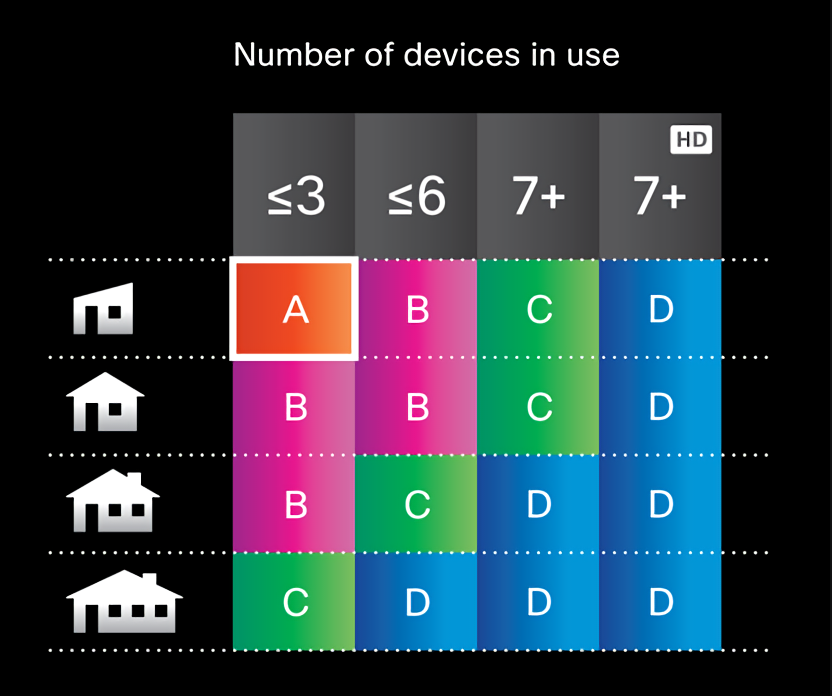
The division is completely relative and is given with a clear margin. Thus EA6300 belongs to the class “C”. However, it does not mean that the network created by the device cannot transmit HD video. Of course, it is possible, but if you try to watch it on more than seven devices at the same time, then theoretically, there can be some disruptions in the playback. But, this situation is not easy to reproduce, even on purpose, let alone for normal use.

Following modern trends to reduce unnecessary materials and general concern for the environment, the router set is very Spartan. But on the other hand, it looks very stylish. In the box, we will find the router itself, a very weighty power supply (and it looks like it is unified with other Cisco/Linksys products), a booklet in many languages with four steps for installing the device, a CD with something, a patch cord and a smart card for connecting smartphones via NFC. There are no complaints about the execution of the router itself and its packaging with the package. Everything is done very well. Even the paper of the booklet is glossy, and it is pleasant to hold in your hands (and where is the care for nature?).

The router itself, made in the same style of recent years from Linksys. True, gradually, the corners of devices are becoming more rectangular, but the design is easy to recognize that this is Linksys, whether it is a full-function router or the usual unmanaged switch. On the back panel, everything is just as standard. There is a WPS button (Wi-Fi connection without entering the main password), a USB 3.0 port, four ports for twisted pair connection, an uplink Internet port, a reset button, a power jack, and a power switch. Everything is standard and like on all other Linksys routers. By the way, the USB port can be used not only for FTP storage but also for broadcasting media content via DLNA. In the absence of a normal DLNA server are quite a digestible solution for connecting TVs, players, and other content consumers.
The back panel is exactly the same design as the other Linksys devices. The router can be installed on the table or hung on the wall. But you can hang it only one way – with the connectors to the right. Important notice. The manufacturer has finally abandoned the universal credentials for router administration. Now each device has its own unique password. It is written on the back of the device and in the very same paperback. Besides, there is a default Wi-Fi hotspot that you can connect to and do the initial setup of the router. The network name and security key are still there on the back of the router.
On the front side, in the middle of the laconic design, a very large green indicator is conveniently nestled. In contrast to the blue LEDs so loved by some craftsmen, here it was decided to use a more traditional solution and do with a large green one. During the day, it doesn’t bother you at all, but at night, especially if the router is installed somewhere in the bedroom, it can be quite tense. It’s good that the manufacturer thought of making it switchable. And no one has canceled the black duct tape.
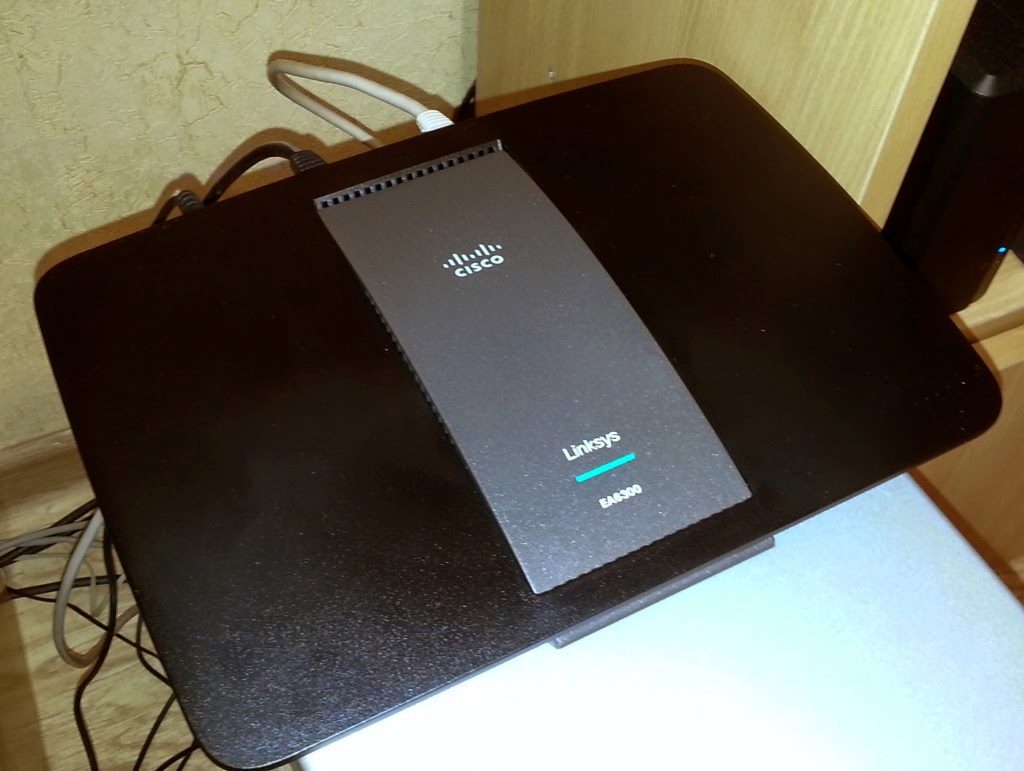
The initial installation process is very simple, easy, and unsightly. Even a novice housewife can cope with it, not to mention seasoned chefs. When you first connect to the device, it will ask you to either follow a few wizard steps to set up or set everything up manually. Well, the first step, if there is an Internet connection, will, of course, be to update the firmware installed on the device.
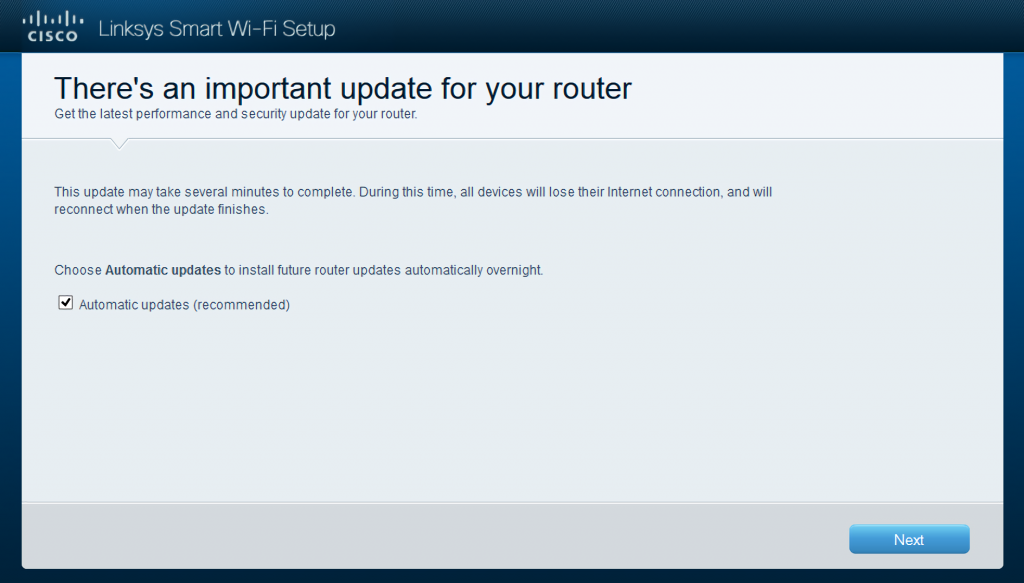
In contrast to its predecessors, the firmware here is updated easily and effortlessly. It can do this both in automatic mode and at the request of the user. Moreover, no resets, multiple restarts, and other dances with tambourine are required. Everything is done in a very friendly way and without unnecessary questions. A real step forward, especially if compared to the devices of previous generations.
By the way, we could not do without a couple of teaspoons of tar. Well, it can’t be only honey. As you can see on the screenshot, the web-interface of the device is in English. And there is no way to switch it. But, the choice of interface language depends on the regional settings of your operating system and browser.
However, if you try to configure the router from a mobile device, there will be a complete fiasco. The vendor turned out to be a lot shrewder than the user and refused to give any other possibility to configure the device except for a special application. It has to be downloaded, configured, and probably some special gestures. Perhaps this approach is partly convenient. Perhaps it will cause a reasonable storm of indignation. But I wouldn’t say I like this restriction.

After going through the simple configuration steps, in the final step, we are given the opportunity to create a profile for using all the Smart Wi-Fi functionality of Linksys. No one fully understands what it is, but there is something attractive about it. On the other hand, only an advanced user can enjoy all its features, while an inexperienced one will only have a lot of questions. Nevertheless, as an enticement, on the page of installation, modestly announced that with the Smart Wi-Fi profile, it would be possible to do the following:
- Get remote access to your home network wherever you are. The feature is very handy, of course, but since I don’t have Smart Wi-Fi on my home router, I use a VPN channel between my devices and Synology NAS the old-fashioned way. Apparently, you can get access much easier here.
- Get access to a host of applications that will squeeze every last lexeme hidden behind the far leg of the CPU out of your router. It seems that the reliance on apps is the main “feature” of Smart Wi-Fi. From a special website, you can download mini-programs for the router and get some additional features. A few programs in the form of widgets on the main page are already installed on the router, and the rest should be chosen depending on the need. Yes, not all of them are also free.
- To have the ability to prioritize the traffic of games and streaming media broadcasts on the network. In theory, it can certainly be useful, but, in practice, sometimes very interesting mishaps happen that only make things worse. If you load your network to its full capacity and additionally fill it with torrents, this function can be a useful addition to QoS functionality. Well, suppose everything is perfect as it is, which usually happens to almost all users. In that case, it is better not to change anything because it is impossible to predict how different enhancers will behave.
- Another useful feature is claimed to be some kind of ability to monitor and manage several home networks at once. The function is certainly useful to be able to monitor what went wrong in the local network at your parents’ home and try to fix it remotely. But, don’t forget that we have Linksys, formerly Cisco. What could go wrong there? Devices work for years without freezing, and if it does freeze, it’s not remote access that helps, it’s a reboot. Nevertheless, advanced users, burdened with the responsibility to their not so smart parents, spouses, or friends, can partly breathe a sigh of relief when there is an opportunity to remotely fix and tweak something.

After completing all of the few steps of the setup wizard, you will be taken to the main screen. At the top left of the screen, there are just those programs that are already installed in the router as part of Smart Wi-Fi. By the way, after the setup wizard, in addition to the main network, the guest network is also created. And it is active. Let me remind you that the guest network is used when there is a need to connect guests who come to the house to the router via Wi-Fi. But they can only access the Internet connection, and access to the local network is disabled. The solution is good for mini-hotel networks or for underground alcoholic bars. The expediency of having such a network at home, I personally question, so the guest network is turned off.
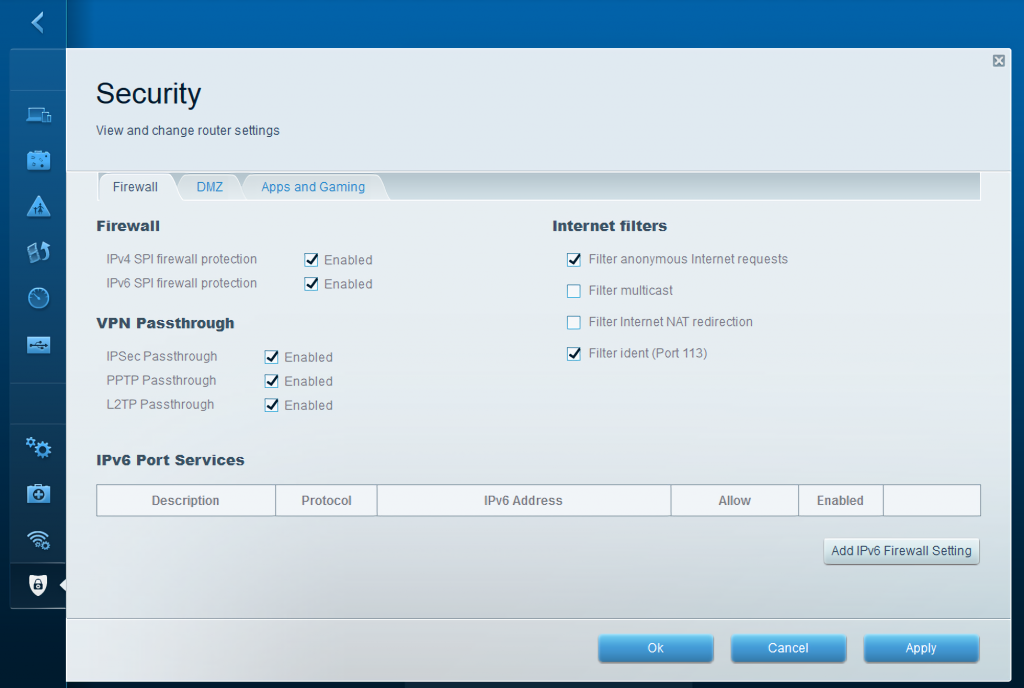
For more experienced users who want to fine-tune the device, there are a lot of settings available in the web-interface which allow setting up the device for your own needs. Everything here is more or less standard, and similar settings are in any modern router. A wireless network is controlled as it should be. You can separately set up a network at 2.4 GHz and 5 GHz. Networks on different frequencies can even be named with different names and given different passwords. But, I prefer to give them the same name and access keys so that the devices themselves choose the most available and best-performing radio interfaces.
By the way, for some unknown reason, the built-in speed meter using popular SpeedTest.net showed twice less speed than it measured via laptop. Let’s put down this behavior to peculiarities of Finnish developers and adaptation of algorithms by Americans. But, most likely, the reason was not quite a correct choice of the testing point.
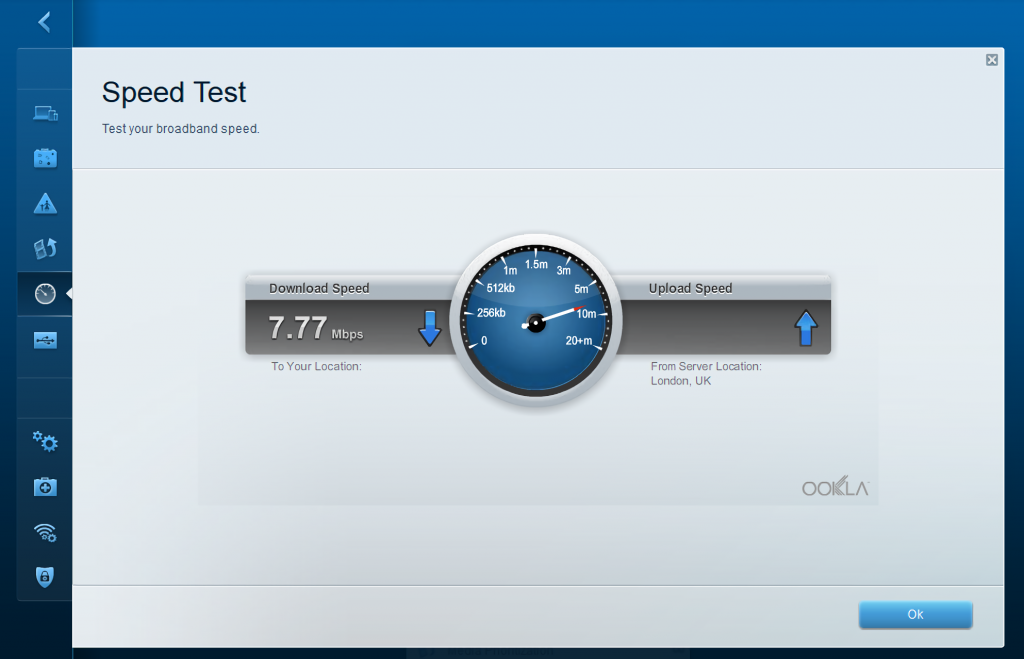
Speaking of Wi-Fi. The module installed onboard allows us to reach the peak speed of information pumping through the air in the inconceivable 1200 Mbps, which theoretically is even higher than the wired interface. Of course, such speed can only be reached under the conditions which are close to ideal and with the devices which support all the wireless connection standards that are implemented in the router. And there are a lot of the most delicious ones here at once.
Let’s start with the fact that both Wi-Fi interfaces can work simultaneously; accordingly, both 2.4 GHz and 5 GHz frequencies are available. The best thing is that there is not only support for the n standard of Wi-Fi, but also for the latest implementation of ac. Of course, there are not many devices with ac support yet, but there are already smartphones and notebooks with ac support. Of course, such speed is not necessary for smartphones and laptops, but for media-servers and playback devices, it will come in handy, especially for broadcasting high bitrate video content in HD quality (and 4k broadcasting is coming soon). Although, personally, I prefer only a wired connection. It is more reliable and faster than even the most sophisticated “waffle”.
The device is very pleased with the power of the Wi-Fi signal. EA6300″ blazes with its wireless interface, internal antennas, and MIMO technologies in such a way that even though the concrete wall, the 5 GHz interface shows all the possible four “sticks”. The result is just fine. So, the router will please its owners with very reliable radio communication throughout the house. But, there is also a small flaw. For some unknown reason, however, as well as in all other routers for the home segment, from different manufacturers, the device automatically selects not the freest radio channels for their work. Very often, you can see that 3-5 networks are working on the same frequencies. The situation is especially depressing in paneled, multi-story buildings, where each apartment has a router, each with automatic channel detection.
At frequencies in the 5 GHz with interference from other networks little problems, the range of 5 GHz network noticeably less than 2.4 GHz (due to the lesser penetration of higher frequency signal), and routers with 5 GHz networks on board not so much. But in the 2.4 GHz band, there is a real uproar. Of course, when several networks are operating on the same frequency channel, they will transmit data and maybe even do it not so bad. But the transmission speed and, in some cases, the signal transit time will be far from ideal, which is especially noticeable for demanding applications, be it video broadcasting or VoIP applications.
But since the router has the ability to configure the channel manually, this is the operation that can be done. As you can see from the screenshot, the Renat network dwelled on Channel 2, the most congested of the entire range. You can easily count as many as five networks with comparable signal strength within the channel width. After analyzing the situation and manually reconfiguring it, the router for the 2.4 GHz band was put on Channel 13, which is completely free, and it feels great there. Whether or not to carry out such fine-tuning of frequencies is up to each individual to decide. If the connection works and everything is fine, you can do without it. But if you plan to transmit on the radio channel is something large or produce broadcast multimedia or play network computer games, it is better to take care with the choice of the best channel for data transmission.
Additionally, we would like to comment on the moans and dissatisfaction of some EA6300 users caused by problems when trying to make the device work with some particular providers. Among such peculiar ones, wired Beeline stands out in particular. In order to get access to the Internet with such providers, you have to perform non-trivial actions, such as writing reversed routes for packets or to get Internet only and only through a VPN connection with crooked authentication. All this was a legacy of the previous years when Internet access was very expensive, payment was made for the consumed traffic, which was also sold at exchange points, and users were encouraged to use the local network resources instead of downloading everything from the global. In addition, VPN tunneling and various means of user identification were used to exclude traffic theft and the unacceptability of illegal connections. All of this, of course, worked when the connection speed was one megabit, but now it looks more like a pathetic legacy of the past and a mockery of users. A kind of rudiment that interferes with normal life and should be removed, instead of trying to find workarounds “to make it work steadily”. In other words, you need to move away from such services in companies where both the Internet and television are provided by normal technology, rather than in the form of a cooperative dial-up connection from the early 90s. And companies-providers who are not willing to change over to normal rails and use normal technology should leave the scene.
To sum it up, we’d like to point out that even though Linksys EA6300 isn’t the most expensive device in the line of Linksys routers, it has everything that a user in the SOHO segment could possibly need in the next few years. The EA6300 router will be the reliable heart of the local home network and will please its owners for several weeks. And then? Then you’ll forget all about it. It just works and works. It just stands there, flashing its LEDs, no attention required. Everything turns over and over. Therefore, we can safely recommend this unit for purchase.
However, for the users of strange providers, stuck in the early 2000s, it is better to look for something more crooked, but more or less working with the dinosaurs of the Internet.
PS. At the beginning of the review, I mentioned the smart card that comes with the router. It is used to facilitate the connection of smartphones to the router. The idea is that it should work with all smartphones in which NFC technology is implemented and enabled. According to the idea of engineers, it is enough to bring your phone to the card, as it will automatically connect to the router, without the need to do any settings. Of course, it is convenient if it were not for one “but”.
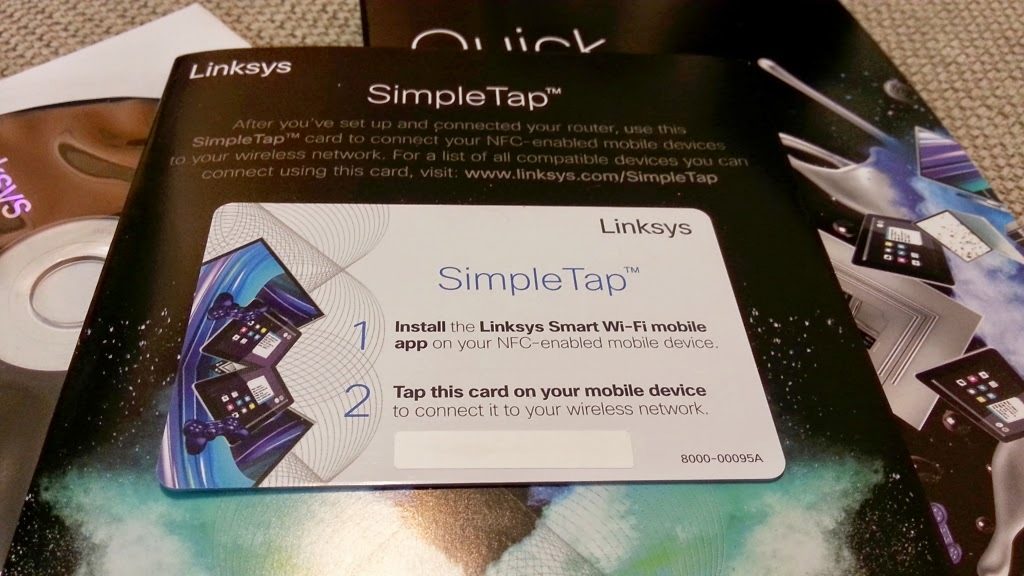
In order to connect to the router on your smartphone, must first be installed a program that recognizes and correctly handles the label. Otherwise, no use of this card is not. Still, the manufacturer kind of hints that the router can be used not only at home but also in small drinking establishments. It is enough only to stick the card near the counter, and everyone will be able to connect to the life-giving moisture of the Internet. But, beforehand, they will have to somehow contrive and download the appropriate application to their phone.
Final Words
In conclusion, the Linksys EA6300 AC1200 is a great router for those who are looking for an affordable option that still offers features like beamforming and MU-MIMO. It’s easy to set up and use, and it comes with a number of features that make it a good choice for anyone looking for a new router.


 EA6300 is a typical representative of a universal device, commonly called a “router”. The device is equipped with everything you need to organize a reliable local network with Gigabit ports and
EA6300 is a typical representative of a universal device, commonly called a “router”. The device is equipped with everything you need to organize a reliable local network with Gigabit ports and 

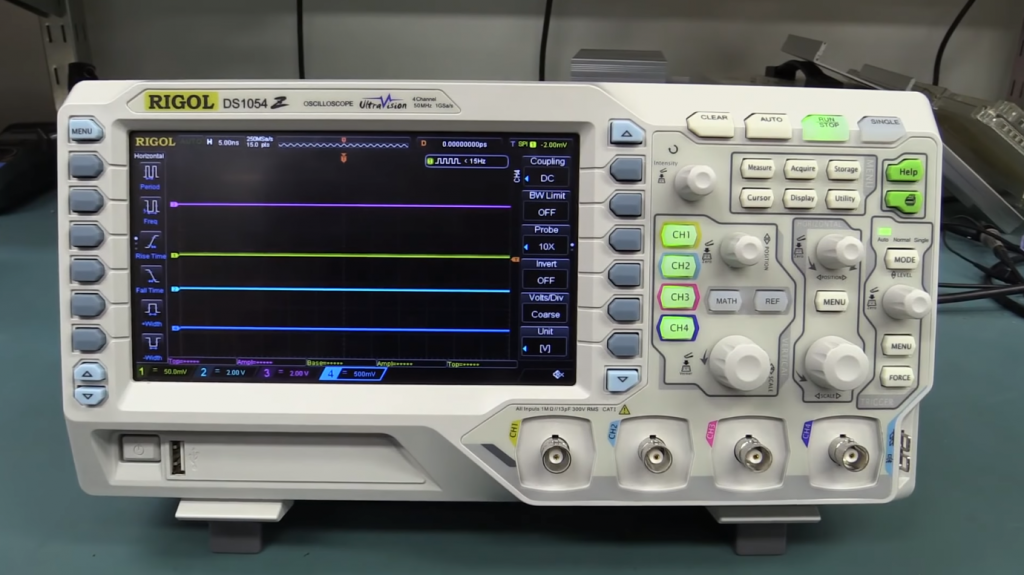
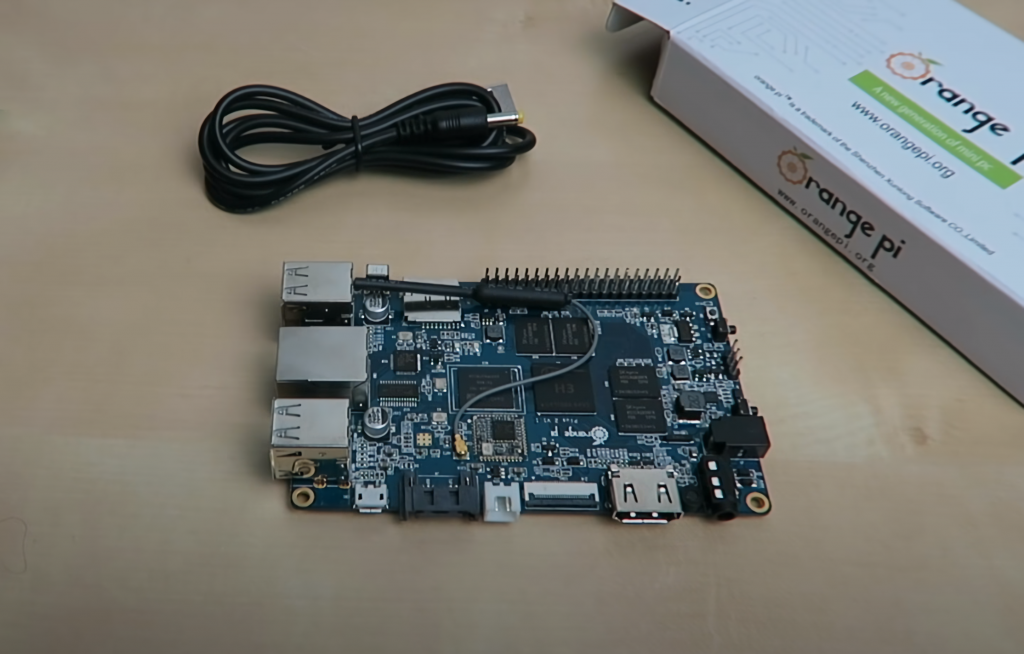
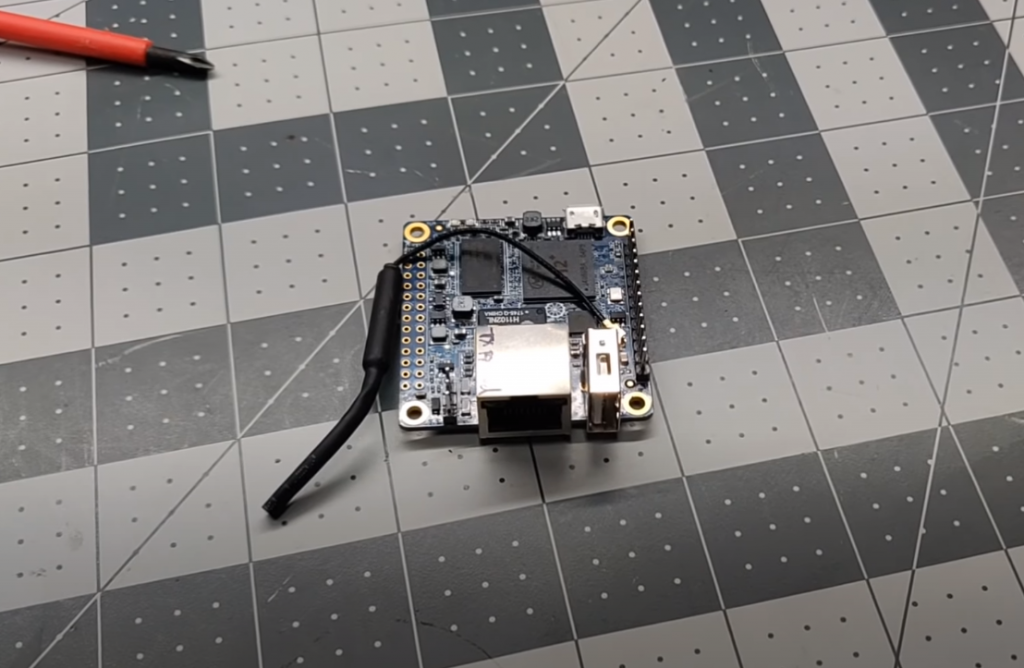

I recently bought the Linksys EA6300 AC1200 for my home, and I’m very happy with my purchase. After a few weeks of using it, I can confidently say that this router is an excellent choice for anyone looking for a reliable and feature-packed device. For starters, the installation process was straightforward and simple to follow on both PCs and Macs. The web interface is great, allowing you to customize settings such as network name/password, guest networks, port forwarding and more.
The performance has been outstanding so far. Since upgrading from my old router to the Linksys EA6300 AC1200, I’ve noticed a significant improvement in connection speed and coverage area. Even devices located in far corners of my house no longer struggle to get online; they are able to stream music or movies without any interruptions or buffering issues whatsoever.