The single-board computer series is VIM and Edge. VIM is on Amlogic, and the newer Edge is on Rockchip.
The Khadas VIM2 single-board computer on Amlogic S912 was released quite a while ago, and there have been quite a few reviews on it. Most of the reviews were focused on the fact that Khadas VIM2 could be a media box because it was easier to promote and sell it that way, expanding the target audience. In reality, of course, it is not. Because you can get Ugoos AM3, Minix Neo U9-H, or the so-called cheap parasite boxes with the appropriate firmware for the S912 significantly cheaper, their media functionality will be ahead above what Khadas offers. But overall, Khadas has done everything that the Amlogic S912 SoC can do and has a good single-board computer for developers and enthusiasts.
What makes the VIM2 different from the previous model is the more powerful Amlogic S912 SoC, more RAM, and Gigabit Ethernet interface. The main points remain unchanged: the single-board computer can run Linux and Android systems and supports hardware decoding of 4K video, which allows the use of it as a TV set-top box.
As I’ve already mentioned in the preface, the key difference between VIM2 and VIM is the switch to Amlogic S912 SoC. This means that the board gets an 8-core processor (instead of 4-core), Mali-T820MP3 graphics gas pedal (instead of Mali-T450MP), Gigabit Ethernet adapter, and DDR4 RAM support.
Also worth noting is the new Ampak AP6359SA Wi-Fi module with MIMO and RSDB support, and the Ethernet adapter, in addition to switching to Gigabit Ethernet, also has Wake-On-LAN support.
Khadas VIM2 comes in three modifications – Basic, Pro, and Max. Pro and Max differ from each other only by the amount of built-in eMMC memory, and the Basic version has reduced RAM size (2GB vs. 3GB in older models) and a cheaper Wi-Fi chip without RSDB support.
Appearance and Delivery Set
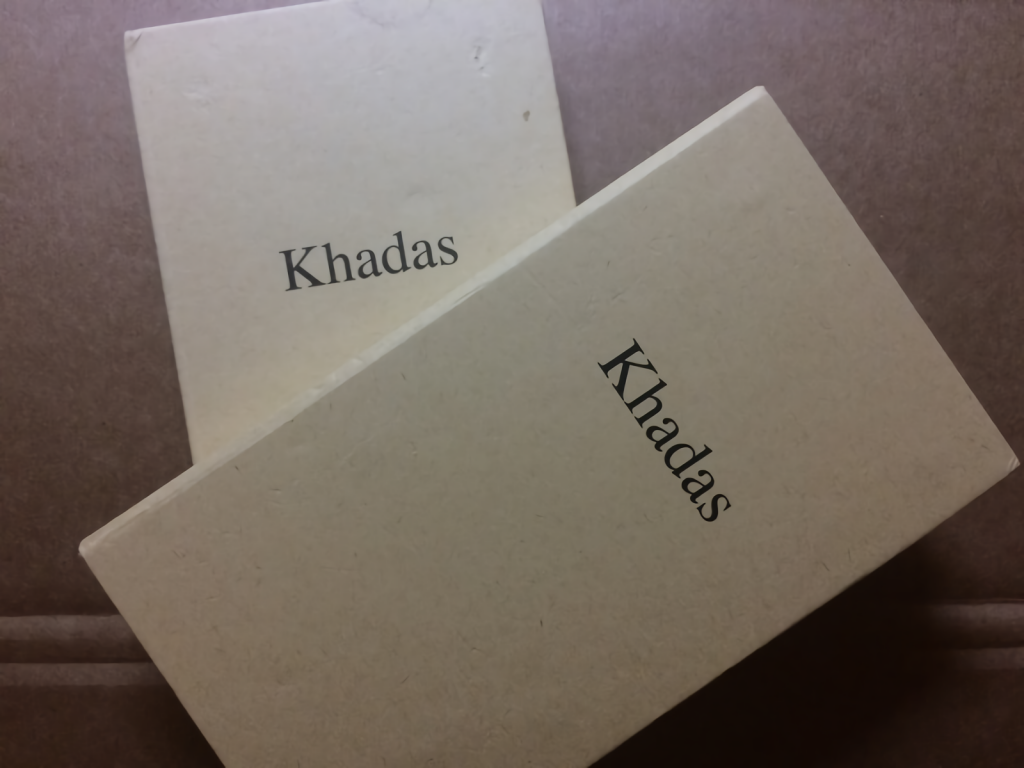
Khadas VIM2 comes in a cardboard box that opens like a book. The packaging of the first generation VIM looked exactly the same.

The box contains the single-board computer itself and a USB Type-C cable in a fabric braid.
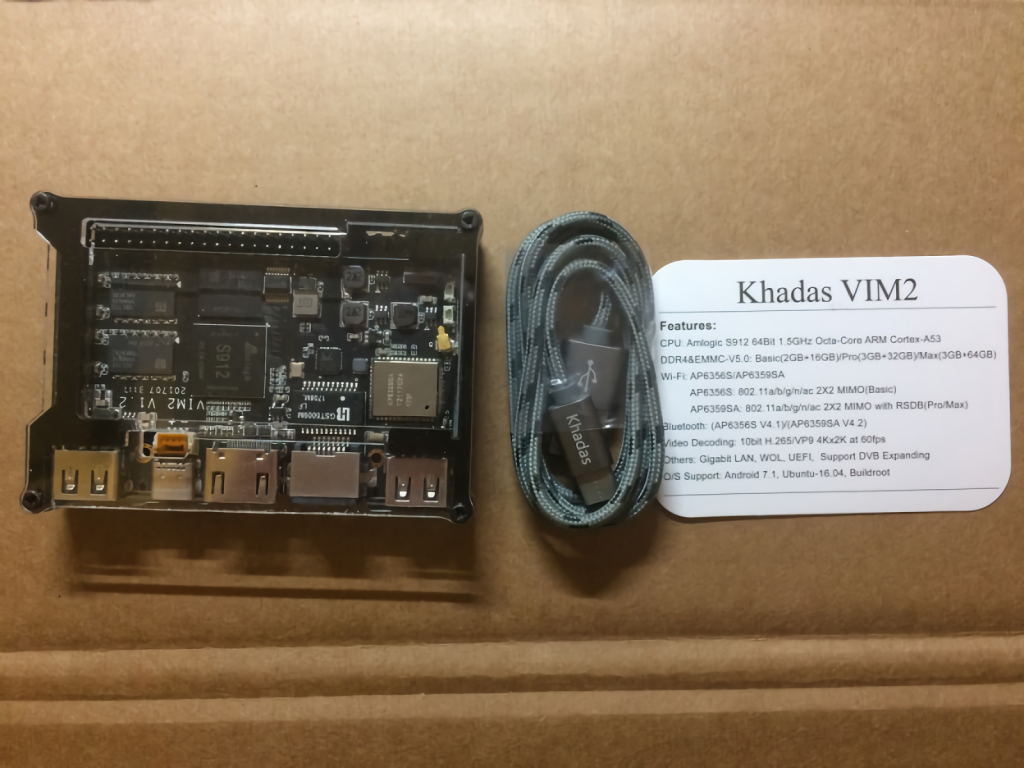
In addition to the cable, it includes a piece of paper with a list of technical characteristics of the device.
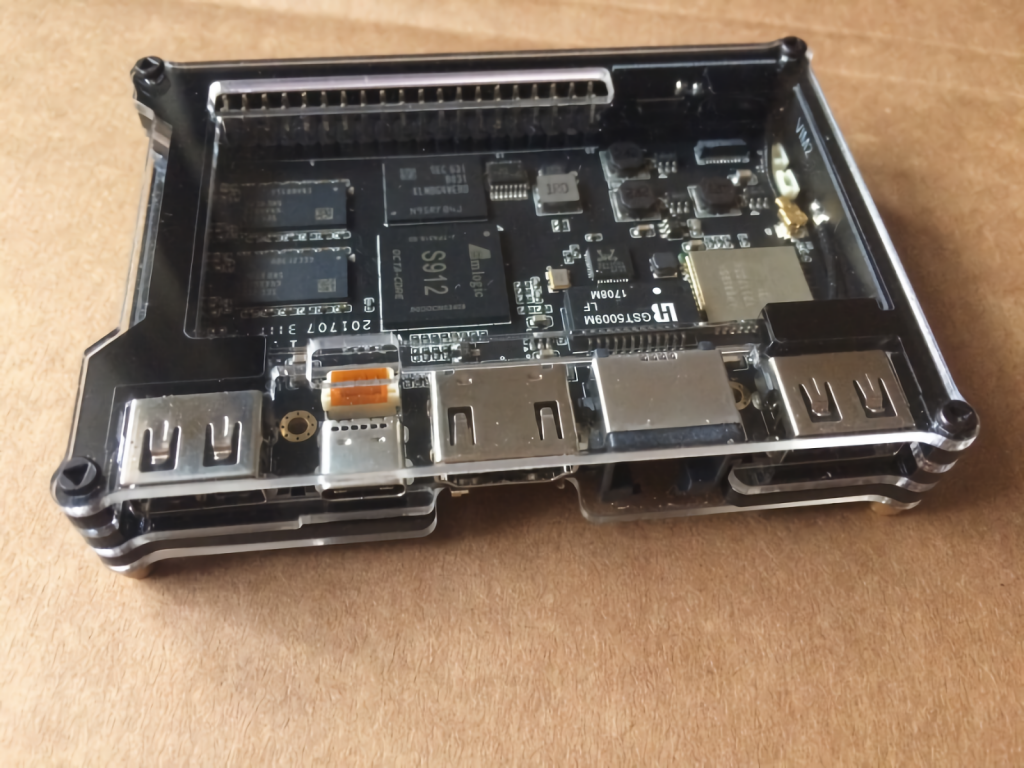
Externally VIM2 does not differ from first-generation VIM. The big marking S912 on the SoC doesn’t allow to confuse them, but in general, the cards are very similar. The cases are also the same, except that the top cover of VIM2 has lost the slot for the battery connection of the real-time clock.
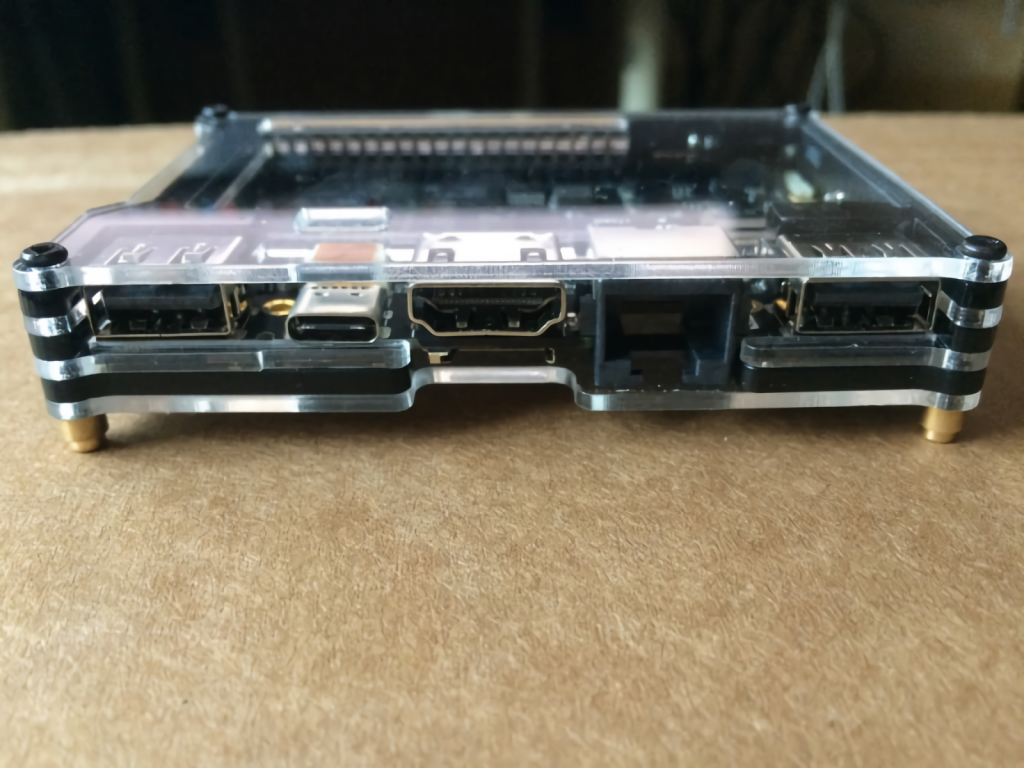
The form factor remained unchanged. All ports (2 USB, 1 USB Type-C for power, HDMI, Ethernet, and MicroSD slot) are on the same side, which is very convenient to avoid wiring chaos.
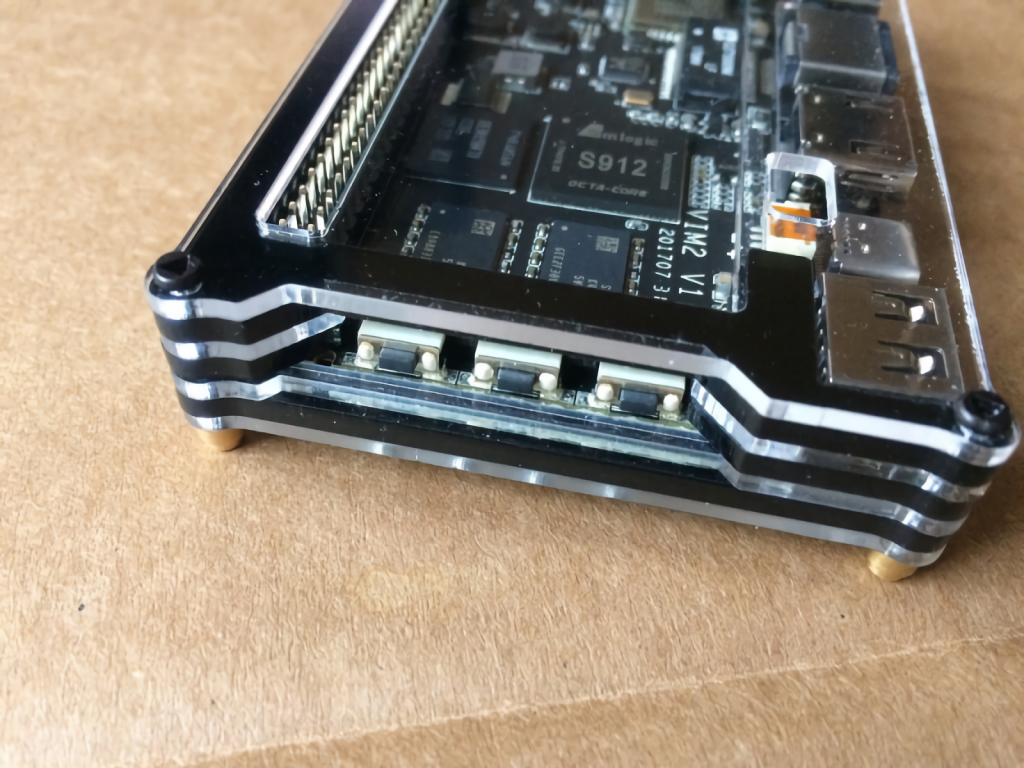
On the side, there are three buttons – Power, Function, Reset. Besides their intended use, they are also needed to switch the device to the reflash mode (more about this will be discussed in the review).
Let’s take VIM2 out of the case and have a closer look.
Under the USB Type-C port, there is a connector for an alternative power source. The silver chip on the top left is Ampak AP6359SA, a Wi-Fi + Bluetooth module. Next to it are two I-PEX connectors for antennas. At the bottom are a 40-pin and IR port.
Immediately above the GPIO is an eMMC module: in the case of the VIM2 Pro, it is a KLMBG4WEBD-B031 manufactured by Samsung and has a capacity of 32 GB. 3GB of DDR4 RAM are soldered out as two 1Gb and two 512Mb modules, respectively. The modules are also manufactured by Samsung corporation and marked as K4A4G16 (512MB) and K4A8G16 (1GB).
On the bottom of the board are the remaining 2 RAM modules and the microSD card slot. Here on the white sticker is printed the MAC address of the device.
From the unusual, you can see the contact pogo pads. In their meaning, they duplicate the functionality of GPIO and are used to connect external peripherals via special spring-loaded contacts pogo pins. At the moment, a DVB receiver is available for the Khadas VIM2 from the pogo pins supporting peripherals.
Testing Khadas VIM2
About Power
I found on the internet that Khadas VIM2 consumes 1,4A. Apparently, this is the case.
Anyway, the 1A power supply fails to keep VIM2 Max working normally: the system boots, but the microcomputer shuts down as soon as you try to connect a keyboard or a mouse to it. But the 2A power supply works fine.
About Heating
Amlogic S912 is significantly hotter than S905X and requires additional cooling.
VIM2 developers themselves recommend installing additional cooling, noting that for most users will be enough heat sinks:
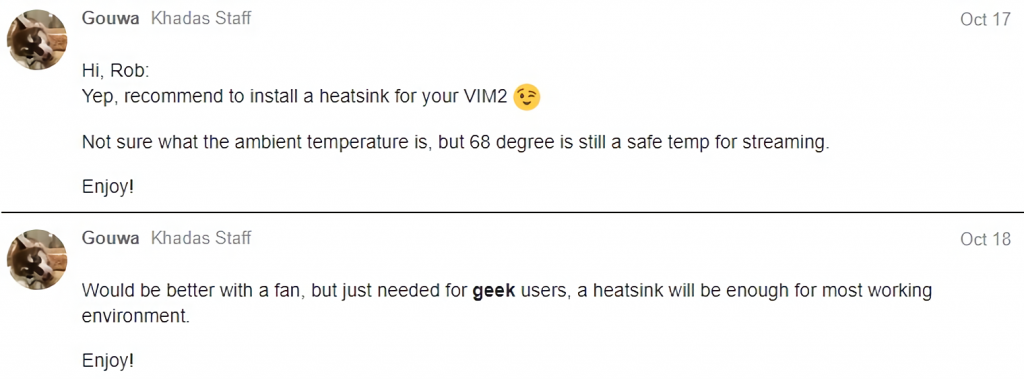
The only problem is that a more or less serious heatsink will not fit into the case height. I didn’t want to saw a hole in the lid, so I ordered some 25x25x5mm heatsinks and installed them on both my VIMs, the first and the second.
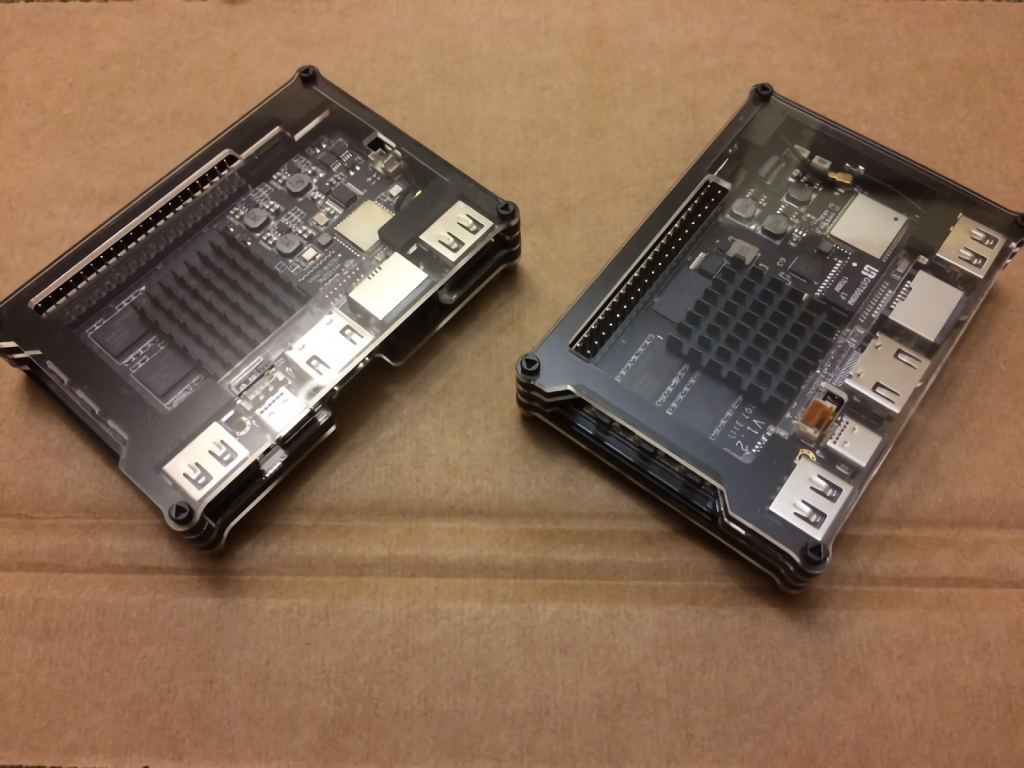
The efficiency of such cooling, of course, leaves a lot to be desired, but it’s better than nothing.
Operating Systems for Khadas VIM2
Khadas VIM2 can run Android 7 and Ubuntu 16.04.
It is possible to install DualBoot firmware (both Android and Linux), and users of the official Khadas forum post their firmware there. In particular, there is an Android TV version adapted to VIM2. A Volumio audio player builds, an experimental and not yet finished Gentoo Linux build, and a 3-in-1 Android+Linux+LibreELEC build.
In this review, I will look at the most stable systems for Khadas VIM2: Android 7, Android TV, and Ubuntu Mate.
Android 7
Android 7 is pre-installed on the VIM2 by default. The operating system is pure “android” without any third-party apps or shells from developers. Google Play is pre-installed.

Subjectively, the difference in performance compared to VIM on Amlogic S905X under Android 7 is not noticeable. In synthetic tests, there is a difference, but the eye is difficult to notice any significant differences. Is that the game Asphalt 8, which on VIM slightly lagged, on VIM2 goes without the slightest brakes – it affects the change of the graphics gas pedal to a more powerful.
Android TV
Android TV is a version of Android with a pre-installed Google shell for use on TV-boxes. From the usual Android 7 has a modified interface and some standard applications and adaptation for keyboard or remote control.
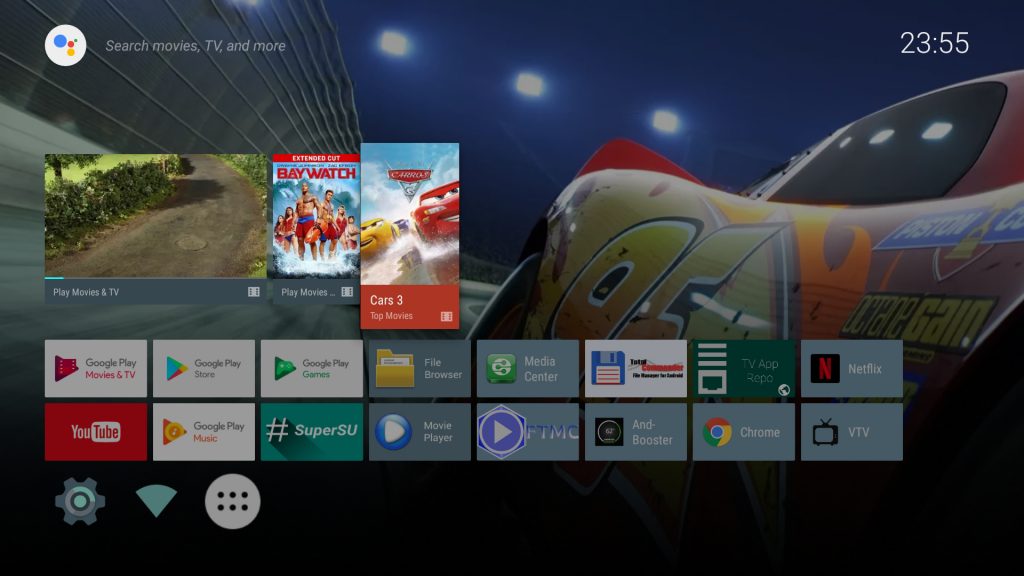
In terms of performance, there is no difference from Android 7. The difference is only in the interface. When using Khadas VIM2 as a set-top box, this version of the system is likely to be more convenient than the stock android. Or you can install a third-party launcher to your liking.
Ubuntu Mate
Finally, it is possible to install Ubuntu 16.04 on Khadas VIM2 both in server and desktop configurations with the graphical shell Mate.
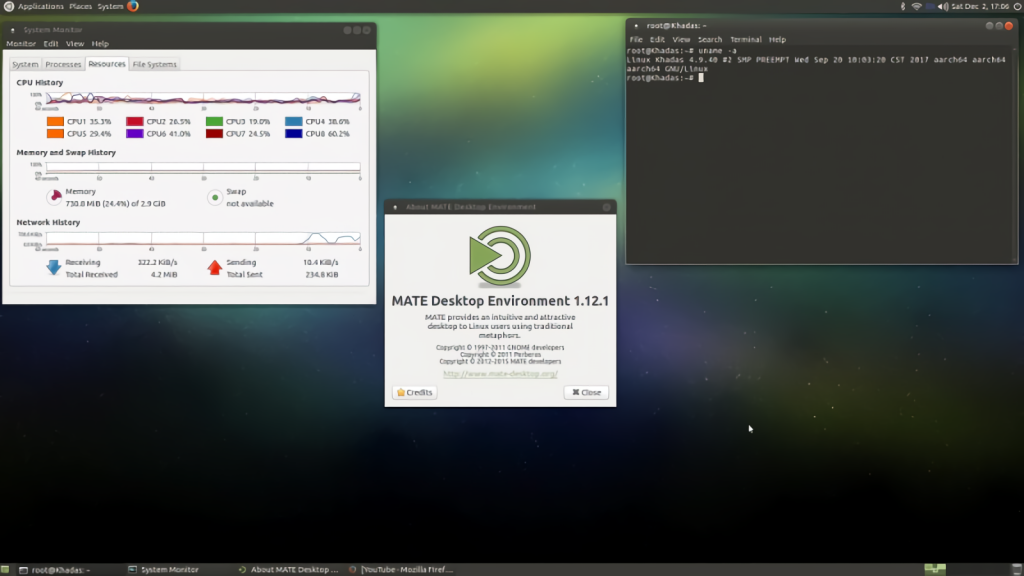
And it is in Linux that the full power of the VIM2’s octa-core processor is truly felt at the user level. If in Android the difference between VIM and VIM2 was visible mostly in synthetic benchmarks and was only really felt in very graphically demanding games, then in Linux, you can immediately feel that VIM2 runs much faster than its predecessor.
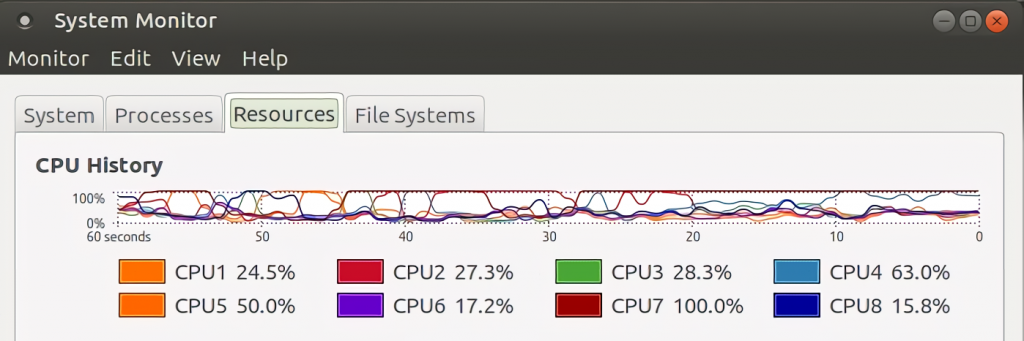
While in the S905X, all four processor cores were sometimes 100% loaded, and this led to system lags, the eight cores in the S912 distribute the load more evenly. As a result, the system runs much smoother, and lags are less frequent and are mostly related to opening “heavy” sites in the browser.
I would say that performance of Khadas VIM2 on Linux is comparable to budget x86 systems running Intel Atom or Intel Celeron processors with the same amount of RAM. Considering the fact that VIM2 costs less than most budget x86 computers, and its dimensions allow it to fit in your pocket, this is very, very good.
The weak point of the system is video playback in the absence of drivers for the hardware video gas pedal Mali-T820MP3. Video from YouTube is tolerable in 720p quality in windowed mode, but when unfolding to full screen starts skipping frames.
So for multimedia functions on Khadas VIM2, it is better to use Android. Moreover, there is a ready-made DualBoot image with Android 7 and Ubuntu on the developers’ website.
Flashing Khadas VIM2
The process of changing the operating systems on Khadas VIM2 is done via flashing.
This requires a USB Burning Tool utility and an image with the operating system.
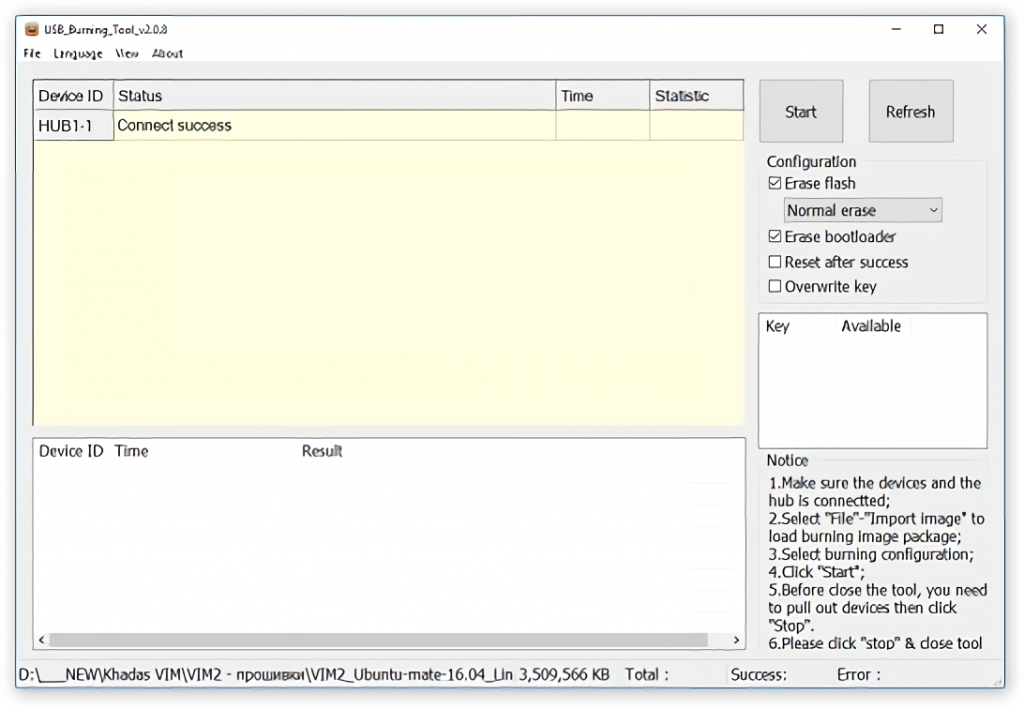
After downloading the image in the USB Burning Tool and connecting Khadas VIM2 cable to the computer, you need to press the microcomputer buttons Power and Reset, then release Reset, and hold power pressed for a few seconds more.
When the “Connect success” line appears, it means that the microcomputer is in firmware download mode.
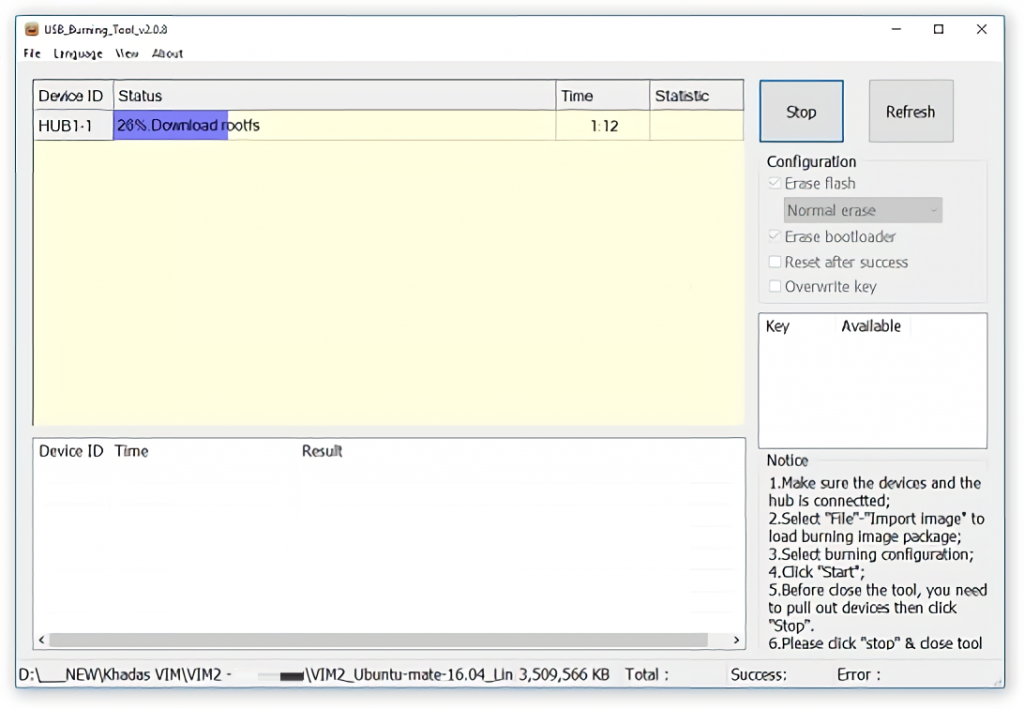
Press “Start” and wait for the process to finish. After that, you only need to press “Stop” and disconnect VIM2 from the PC.
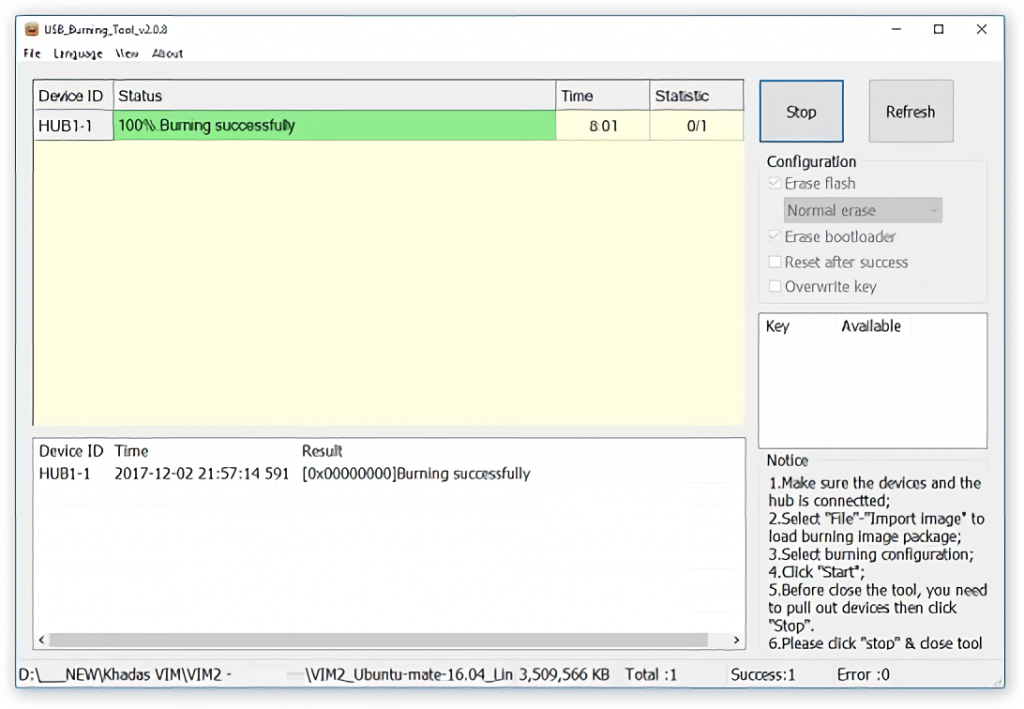
After that it remains only to click on “Stop” and disconnect VIM2 from the PC.
Khadas VIM2 Performance
To test the Android performance of the Khadas VIM2, I used the Octane 2.0 browser test and Geekbench, 3DMark, PCMark, AnTuTu, and Epic Citadel benchmarks.
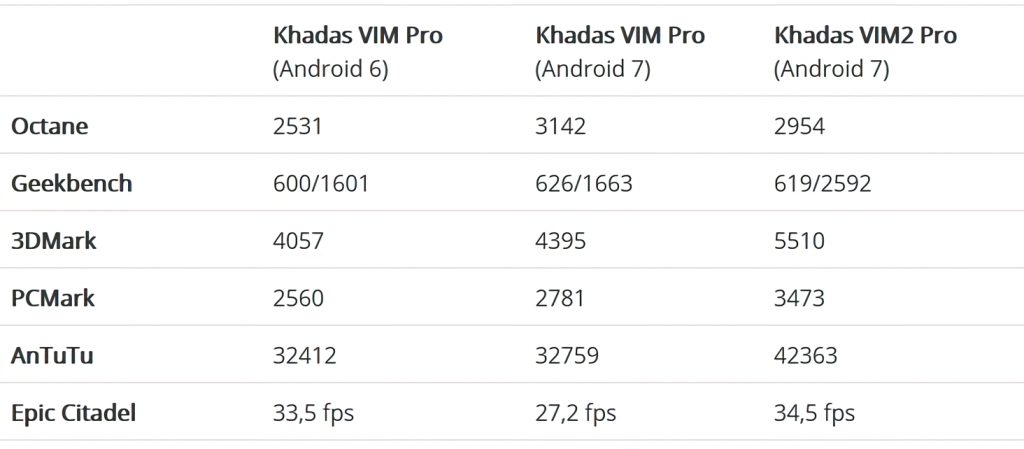
In Geekbench, the single-core CPU performance of VIM and VIM2 differs on the level of arithmetic error – which is natural because both models use the same Cortex-A53. But in multicore mode, the difference is obvious. This does not surprise either, because VIM has four cores, while VIM2 has eight cores.
VIM2 gets more “conditional parrots” in other tests too. I have a suspicion that the results of 3DMark and Epic Citadel could be higher with better cooling because under a heavy load Amlogic S912 quickly reaches the maximum safe 80 degrees.
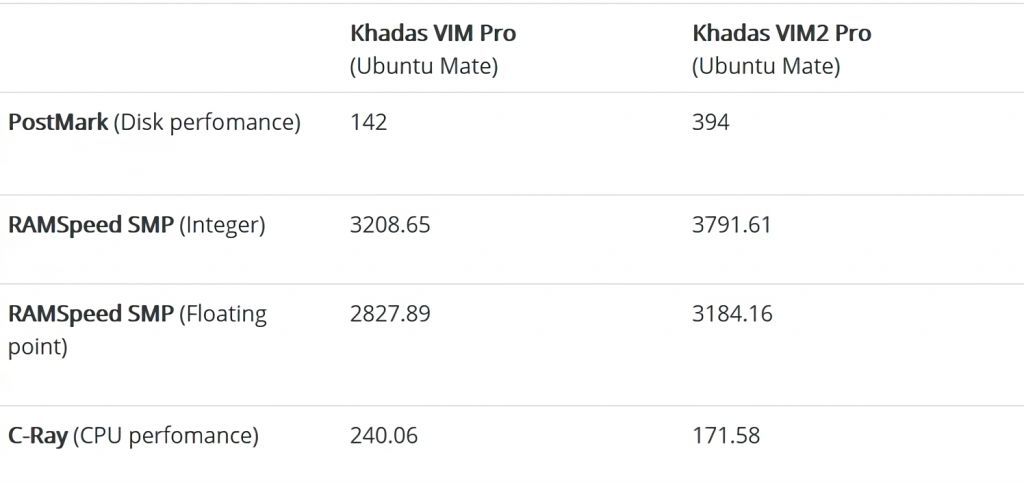
For the tests in Ubuntu, I used the Phoronix Test Suite, which I recently learned about. I used the standard tests.
I was surprised by the big difference in disk performance between VIM and VIM2. There seems to be the same eMMC 5.0 memory, and it is not clear why there is such a big difference. As for the rest, the results are very predictable: a more powerful processor, higher memory bandwidth, all this is reflected in the test results.
And to repeat what I’ve already said above, the difference in performance under Ubuntu in VIM and VIM2 is visible to the naked eye. From the user’s point of view, VIM2 runs significantly better and smoother. And under Android, there is no difference to the eye, although, in synthetic tests, it is there.
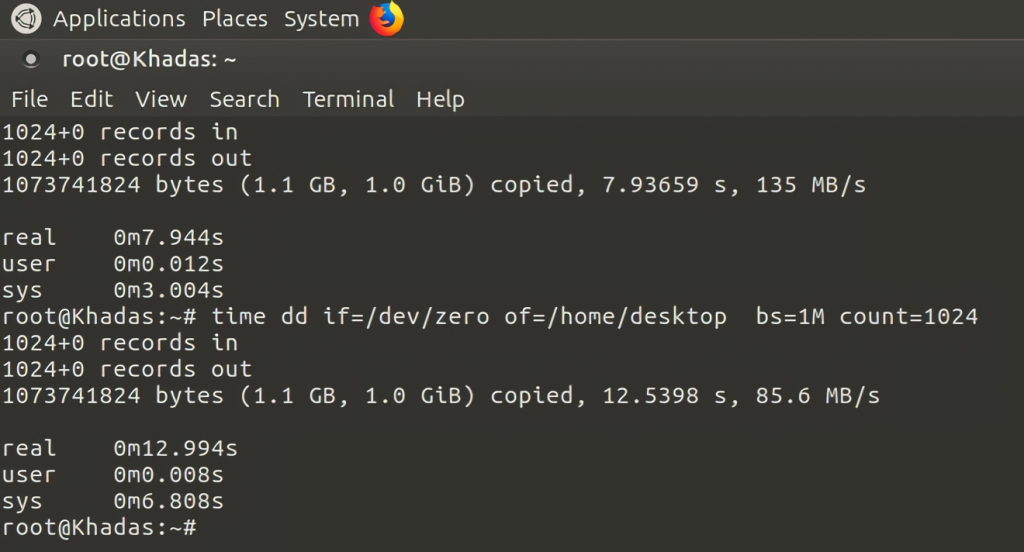
Well, and measurements of the speed of reading and writing built-in memory.
The eMMC memory installed in VIM2 is written at 85.6 MB/s and read at 135 MB/s.
Accessories for Khadas VIM2 and VIM 2 Max
When I tested the first Khadas VIM, I mentioned the lack of accessories as one of the drawbacks. While the Raspberry Pi came with a bunch of all sorts of cases and expansion cards, there was nothing for the VIM.
At that time, the developers of the device were immersed in work on VIM2. Now, VIM2 has been released, and VIM3 is not expected in the foreseeable future, so we can expect to see factory-made accessories for this line of single-board computers.
So, after the redesign of the official Khadas website, there is information about a new case for VIMs and a Hi-Fi sound card connected via GPIO.
A DVB receiver for the VIM2 is already on sale. It connects to the microcomputer via those “pogo pads” on the bottom of the board. The receiver supports DVB-S/S2/T2/C standards and works “out of the box” in Android 7 and Android TV firmware.
One of the users of the Khadas forum started a small production of aluminum enclosures for VIMs. In doing so, the cases are equipped with heat sinks that transfer heat from the SoC to the lid.
Another forum user is developing an expansion board equipped with an adapter from the Khadas VIM GPIO to the Raspberry Pi GPIO (they have different pinouts), additional USB ports, a 3.5mm audio output for audio, and other useful little things.
Conclusion
The overall conclusion about the Khadas VIM2 I put in the title of the review is that it is like the first generation VIM, only more powerful.
Keeping the successful form-factor, the developers got rid of the weakest point of the first model – outdated 10/100Mbit Ethernet adapter. Well, and at the same time improving all the basic technical characteristics of the device, making it one of the most powerful single-board computers in the consumer segment as of 2017.
The user community on the forum continues to develop and grow, and the developers are eager to get in touch and answer questions.
The disadvantages of VIM2 can be strained to include the need to finalize the processor cooling yourself. Although this is rather the norm for single board computers: neither Raspberry Pi, nor Orange Pi, nor Banana Pi can work properly without additional radiators, and some models are equipped with complete radiators by default (Asus TinkerBoard, microcomputers of NanoPi family, etc.). So it is more of a complaint to the device delivery set: since it is sold as a set with the case, a simple radiator could have been included in the set.
Otherwise, I have a positive impression of Khadas VIM2.


 Khadas is a partner of Amlogic. It designs boards with SoC from Amlogic (and not only) for other manufacturers, for example, for some Android box manufacturers. But it still has its own products.
Khadas is a partner of Amlogic. It designs boards with SoC from Amlogic (and not only) for other manufacturers, for example, for some Android box manufacturers. But it still has its own products.


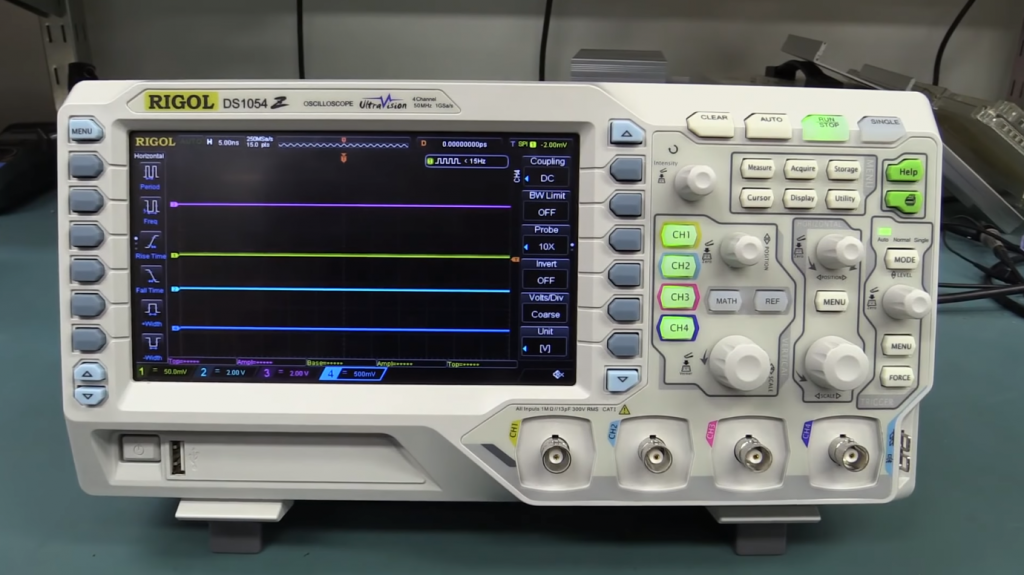
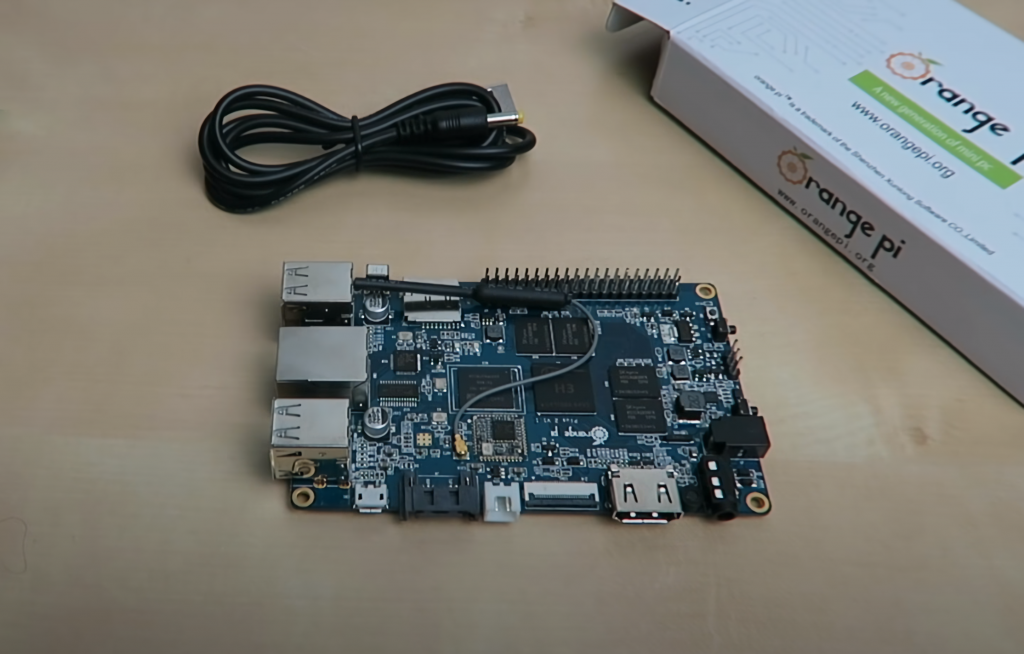
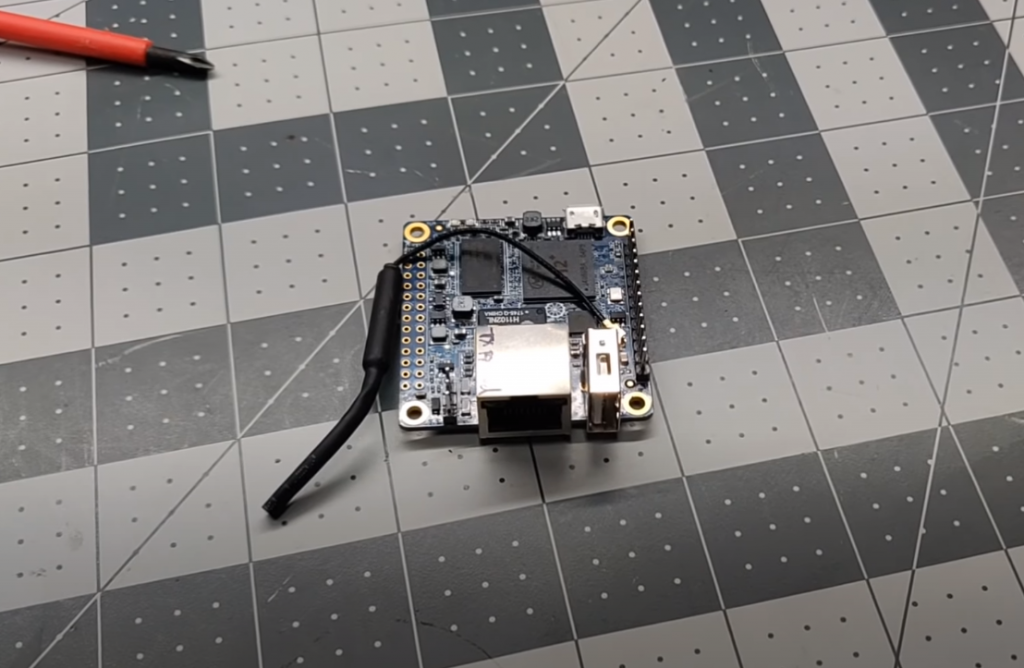
Thanks, great review. I see this device as a DIY TV/game console for myself. It is missing the SATA with a separate controller.
Hello, Piter! Thanks for the comment.
I’ve been using the Khadas VIM2 for a little over a month now, and I’ve been very impressed with it. It’s a great little device that can do a lot.
First of all, the VIM2 is very well made. It’s solid and feels good in the hand. The buttons have a good click to them, and the overall build quality is very good.
Secondly, the VIM2 is very versatile. It can be used as a regular TV box, or it can be used as a mini PC. It has plenty of power for both tasks, and it’s really easy to switch between the two modes.
Lastly, the VIM2 is really easy to use. The interface is simple and straightforward, and there are plenty of options for customization.